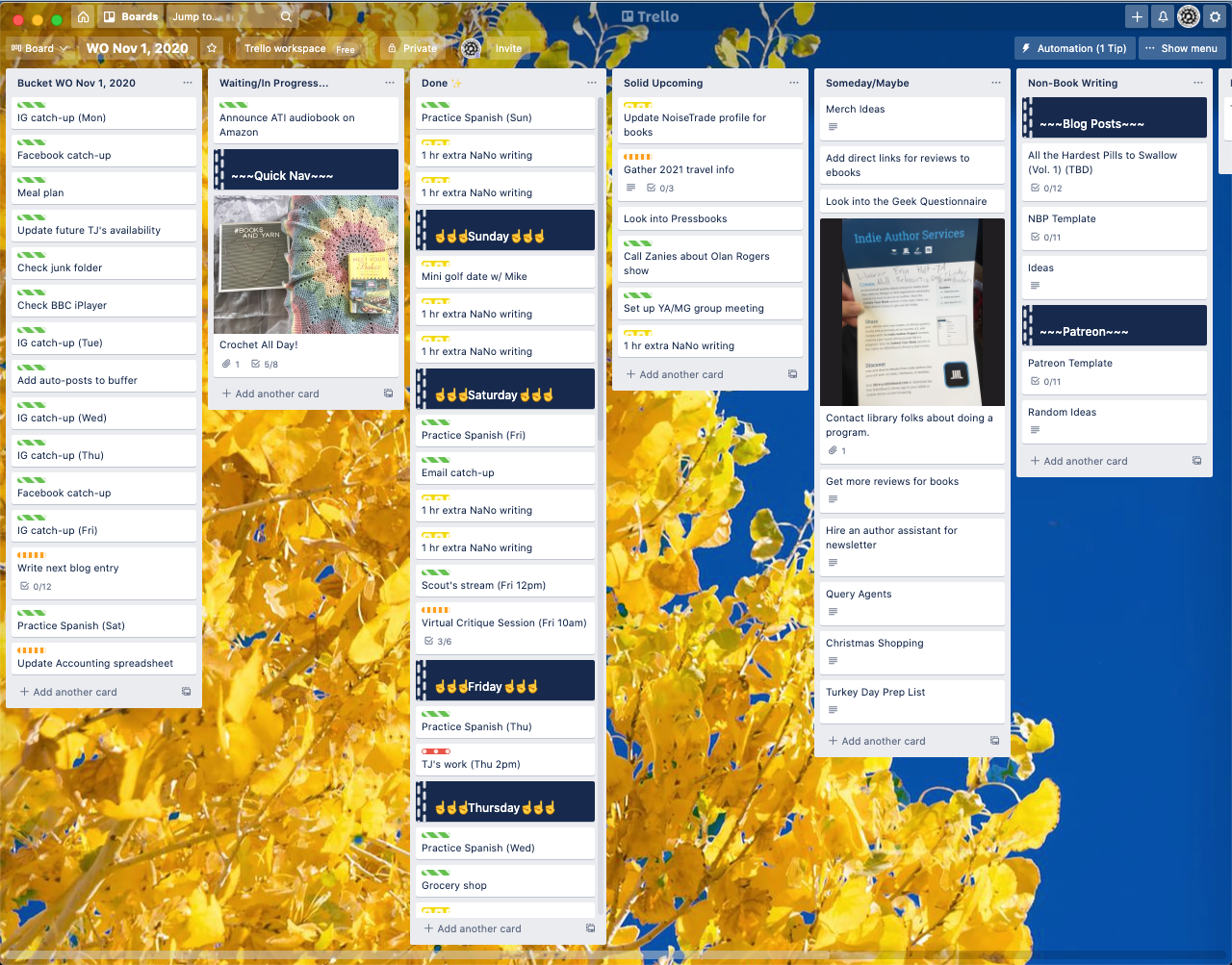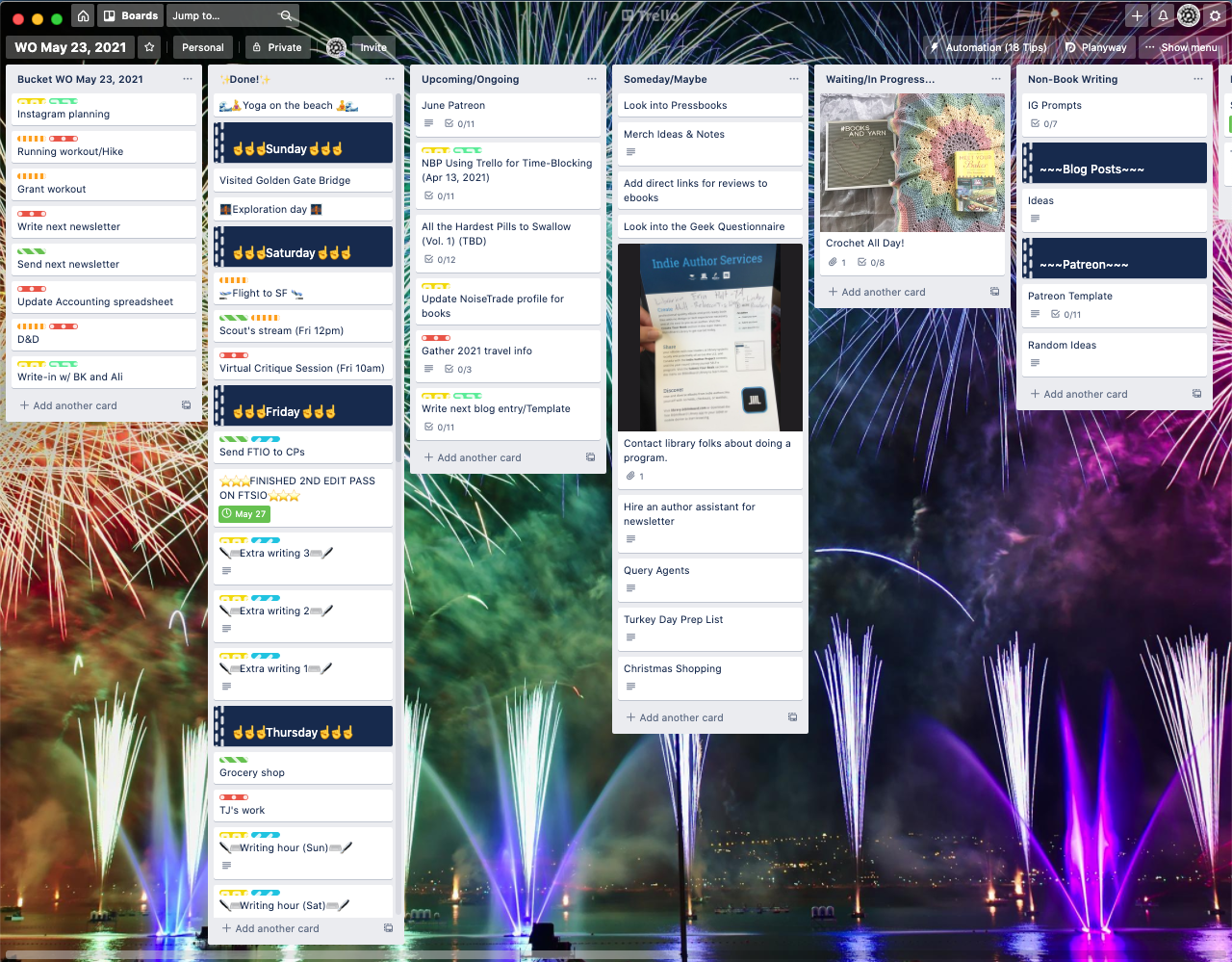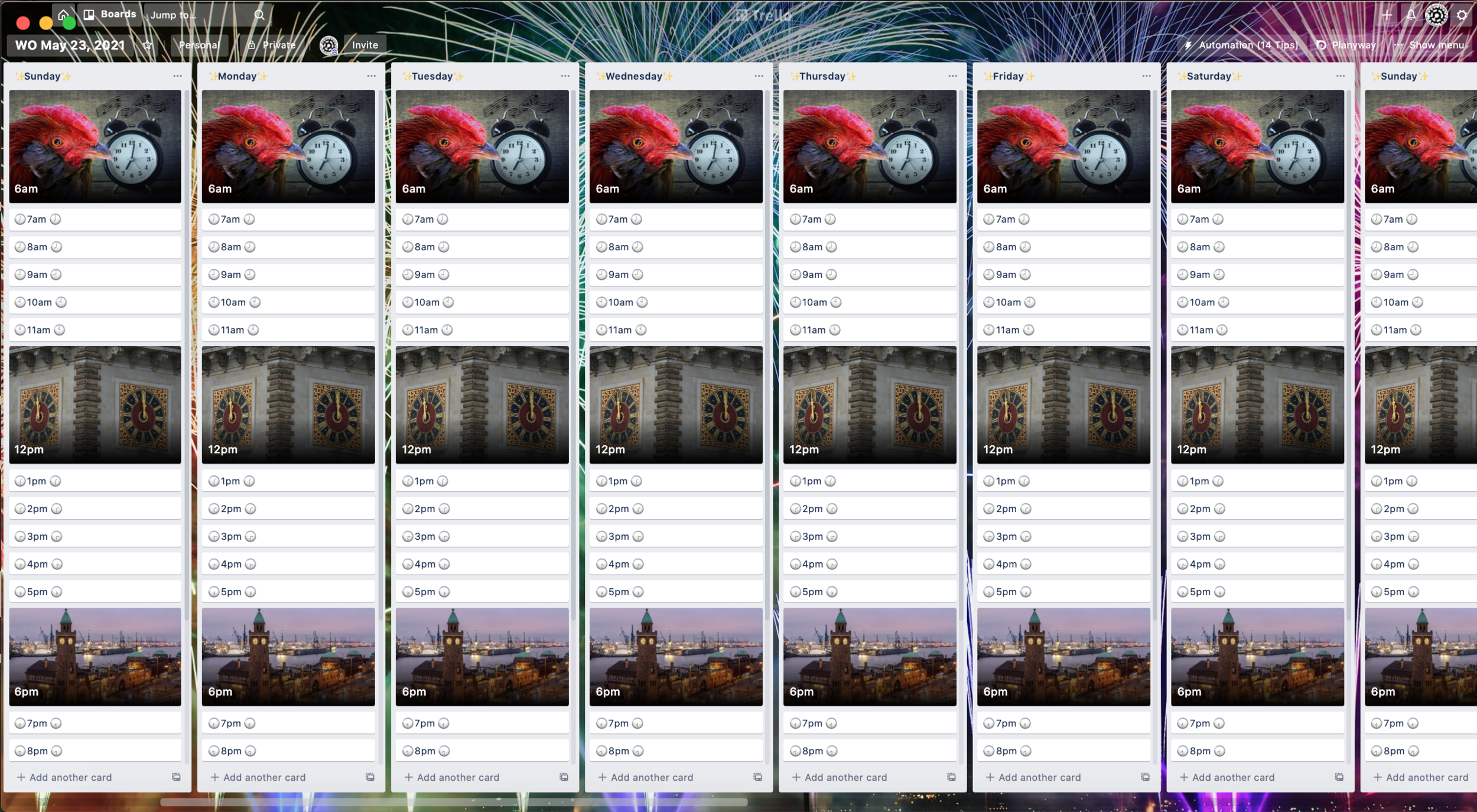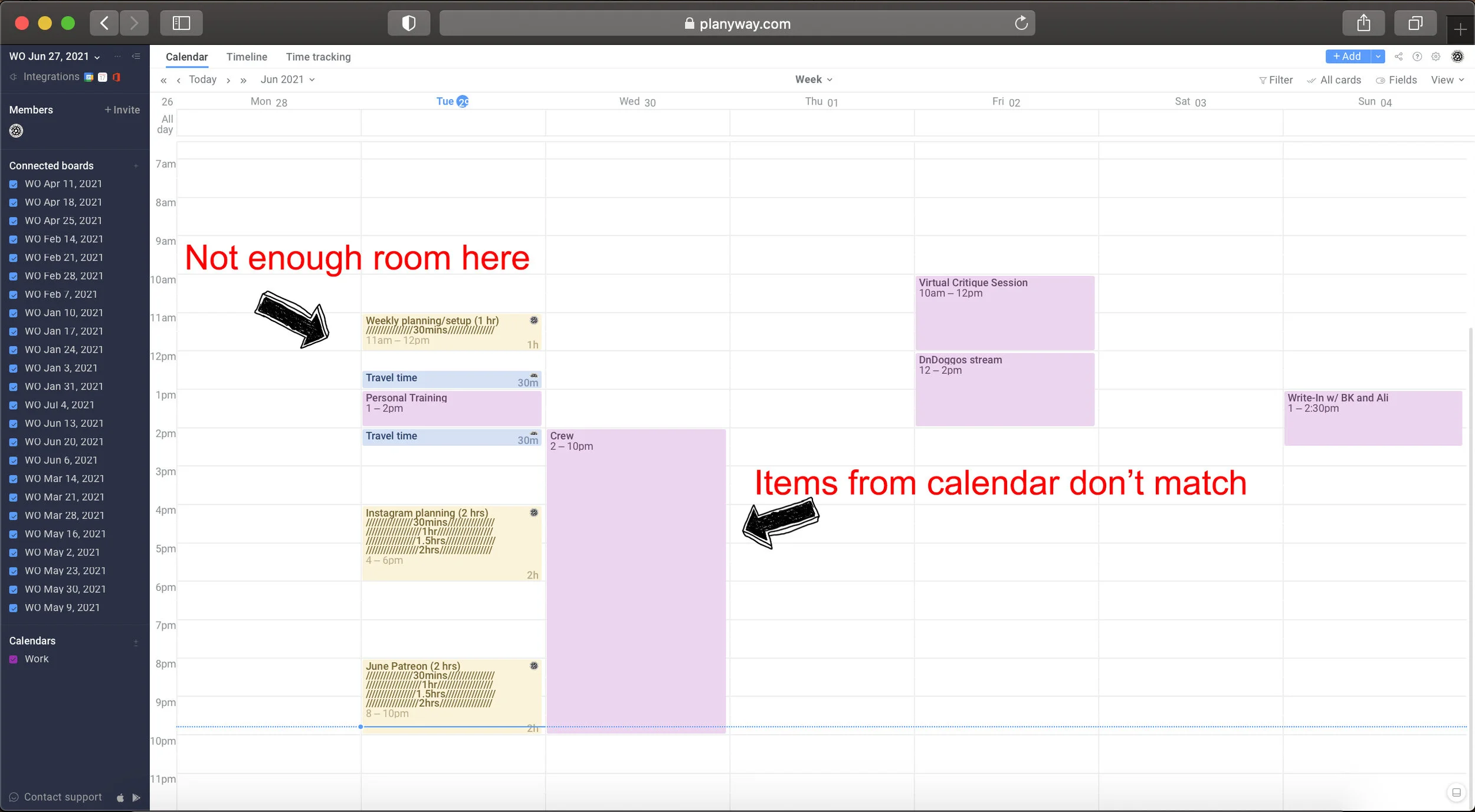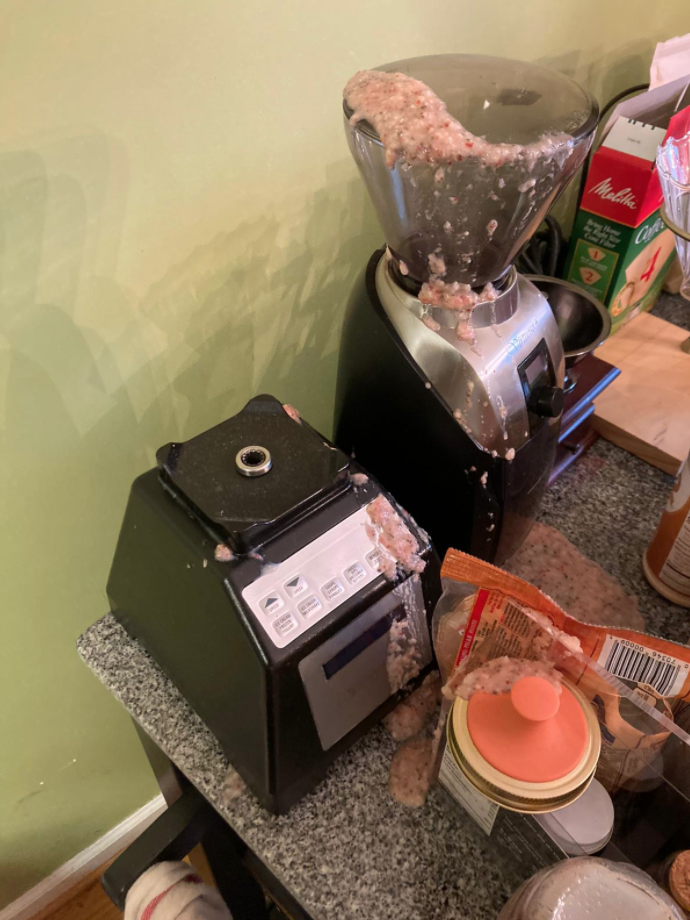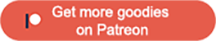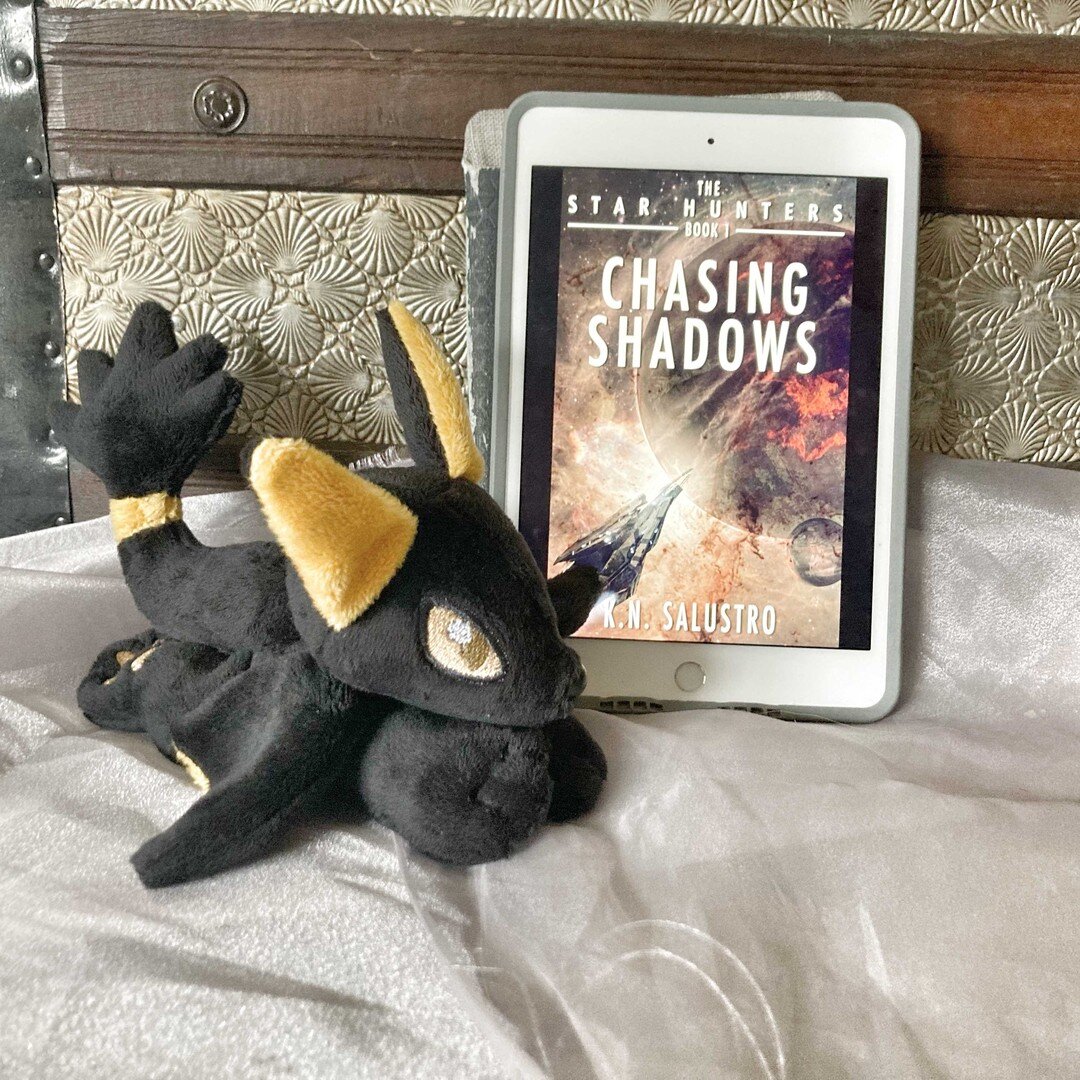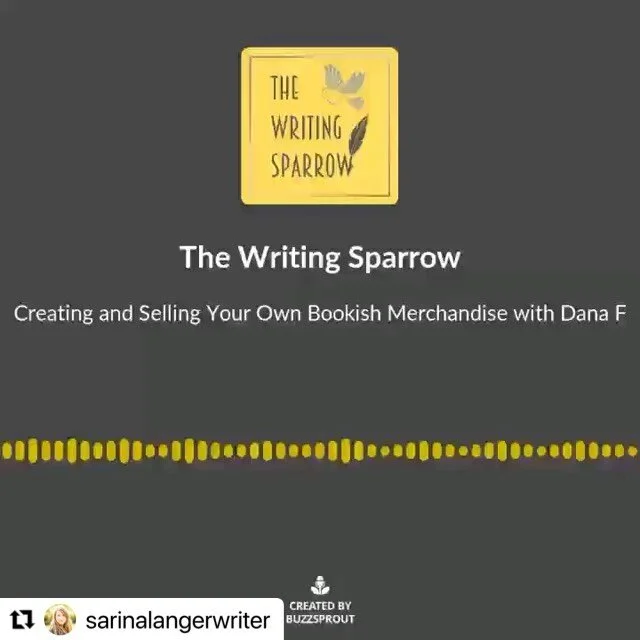Time-Blocking: An Evolution in Planning
/First of all, what the heck is time-blocking? Or time-boxing, as it’s also known? Besides being a total game-changer, it’s basically a organization method wherein you don’t schedule tasks but rather blocks of time during which you batch your work. Today’s blog entry is both an overview of this method and also an account of my evolution with it. I’ll get into the nitty-gritty later, but for now let me get into…
Why Time-Blocking Might (or Might Not) Be Right for You
Do you know how long your various work tasks take? Are you able to then use that knowledge to thoughtfully plan out your week? Time-blocking will help you do that, but also…
Everyone’s organization needs are different. Let me say that right up front, so what works for me might not work for you. I don’t have children myself, but I hear they’re tiny time-sucking agents of chaos. I also hear they need structure, so time-blocking might be great for someone with kiddos, or it might be terrible. My point is your life is not my life, so you do what’s best for you. I’m not here to judge anyone’s organization systems.
For me and my life, however, I like having plans because when I know what all is on my plate, that makes it easier to pivot when life gets crazy. But! I also need flexibility because, as previously mentioned, life curveballs are a thing (more on that later). Time-blocking gives me both of those things because there’s a plan and a place for everything without being too constraining.
Also, truth be told, I am rubbish without a plan. Untethered by structure, I float and dither and fart-arse about like nobody’s business. And then I’m frustrated with myself. You know that plastic bag song by Katy Perry? Yeah, it’s like that. It’s not a pretty site, y’all.
I should also mention that most of my work is sort of predisposed to batching as well. When I work on writing, I’m usually working on it for a couple of hours at a time. Same with going through my emails because, well, I’m not great about going through them on a regular basis. Also, I’m signed up to a lot of things that only interest me 98% or so of the time, so those take extra time to sift thru.
You can batch even little things. I have a block called General Work Stuff, and in that block I keep a list of all the fiddly little things that need doing—going thru my junk email (in case something important slipped in there), any monthly/quarterly/annual sales tax filing that needs doing for various states, travel booking, planner updates, and so on.
There’s another personal decision in here that you have to make. Should I include household/other life stuff in with my work time-blocking? For me personally, I do because my brain retains things about as well as a colander made of swiss cheese slices 🧀. So meal planning, for instance, is one of the household responsibilities that I include in my General Work Stuff block. Proceed with caution, however! Crossing the streams of household/life and work stuff can be extraordinarily bad. Meal Planning is an exception in my schedule only because my Grocery Shopping block and, yanno, having food to eat are dependent on it. Otherwise, generally speaking, my personal/household stuff doesn’t get included under work stuff, and I try not to let the former interrupt the latter, but more on that later.
Routines vs. Schedules
I mentioned needing flexibility. And some things, obviously, have to happen at certain times of the day—meetings, appointments, work, maybe even meals. And schedules can be great, and are of course sometimes necessary, but they’re constricting. Things have to happen at a certain time or everything else gets off-schedule too. Routines are more fluid. For instance, I don’t get up at the same time every day, but my morning routine is fixed—get up, get dressed, teeth and hair brushed, feed the pups and myself, yadda yadda yadda. Same routine every morning, whether I get up at 6am, 8am, or 10am. And I know that takes me about two hours (this will come back up later), so I can plan that around my scheduled items.
“Cool,” you may be saying to yourself, “but I’m more of a visual person, so what does all of this actually look like?” So glad you asked!
Time-Blocking: The Movie Method!
For me, I really like using Trello to plan and Planyway to time-block, but there are lots of options. I know a lot of people like using Google Calendar for this and that is one of the top apps people use because it’s really versatile (it even has its own Tasks category/section built in), a lot of people already use GCal, not to mention it’s free and plays nicely with loads of other apps. I would probably use it too if the hubs and I didn’t pretty much exclusively use Apple products—the integration is pretty seamless and we can share calendar events with little to no effort. If that’s not your situation, though, Google Calendar is a great option too.
I talked at length about the other ways you can use Trello (in my case, for keeping a recipe book among other things), in my blog post on How I Use Trello. When I started time-blocking back in January, the conversion was really easy. In fact, not a lot changed. Compare the week of November 1st, 2020 to the week of May 23rd, 2021.
The biggest difference is the order of my lists and that I have a lot more individual tasks in November (before I started using time-blocking). Like practicing my Spanish, which literally takes me no more than ten minutes. That’s now part of my lunchtime routine, for which I give myself an hour:
I’m telling y’all, routines are amazing!
Anyhoodles, do you see the issue still not addressed on both of these boards, though? There’s no indication of how long any of this takes, save for the 1-hour writing blocks. Well, that’s where Planyway^ comes in.
Planyway is an app that syncs with Trello and most calendar apps to help manage your life. Why don’t I use Trello for this? Well, while Trello does have a sort-of calendar it’s what’s called a Power-Up in the Trello app, and when you use the free version like I do, you only get one. I also don’t personally like the Calendar Power-Up because it only works when you set due dates on your Trello cards and that method just doesn’t work for me.
So Why Don’t You Just… ?
I’m fully aware there are other adjustments I could make so that I don’t have to pull in another app. For instance…
^Couldn’t I simply label everything in the amounts of time they take? Sure, but as you may have guessed by now, I’m a very visual person. It’s a huge help to me to see the size of the time chunks.
I could also create extra cards in Trello, something like one block equalling one hour, to represent this, but that would still leave me lacking the calendar integration Planyway has, and I’d like to avoid double-entry^^ where I can^^^. And I can’t abandon my calendar either because the hubs and I use that to see what each other has on their schedules.
^^Keen-eyed observers may notice, despite me having items like my weekly critique on my calendar, I also have it on my Trello. That’s mostly a holdover from my pre-Planyway days, and since I use Copy-Paste functions like my life depends on it, they’ve never gone off the list.
^^^I have experimented with a method where I use multiple blocks to represent time and, TBH, it’s a lot of work—lots of copying and deleting. Here’s what that looks like:
I had to manually build this, card by card. It was… a lot. And while copy-paste helps, it’s still a lot.
I’ve also looked into Trello Power-Ups that let you change the size of your Trello cards, but I have yet to find anything that really does the job.
I’ve also played with filling the Trello cards’ labels so that they take up space that corresponds to the length of time they take. That had, shall we say, mixed results:
First of all, that’s pretty messy. And sometimes there wasn’t enough room in the block for the label to fully show. True, that’s not a huge deal in Planyway since i’m entering times in for that too, but I don’t like the inconsistency. And if I’m using Planyway away, then why would I need to do that. And again, if I got rid of Planyway, I would lose the calendar integration.
Sad news, but there is no perfect scheduling system. You just have to keep tweaking and experimenting to see what works for you.
The Planyway Piece
I keep talking about this special Planyway thing, so what does that look like? You got a sneak peek of it above, but here’s a better example:
This is the Planyway view of my Trello board for the week of May 23rd pictured above. I can’t explain why, but being able to see my week laid out like this makes it so much easier for my brain to grasp all the things. As you can tell, this was a very busy week for me. I was pushing to finish an edit pass on the current WIP so I could send it to my critique partners before I went away on vacation. Having the calendar integration set up keeps me from having to do extra data entry work and allows me to see what events I have coming up at a glance. I also label my cards with certain colors depending on what type of task they are, and the emojis help too.
A note on method: Some people who time-block plan their schedule within an inch of its life—every moment of the day is planned—but you remember what I said about needing flexibility? Having a built-in cushion gives me that. More on cushions in the section about getting started.
So Why Is This So Revolutionary Again?
A fair question. After all, I already copped to the fact that there’s not a lot of difference between my Trello pre-time-blocking and post. Well, besides having Planyway as a place where my calendar stuff and Trello stuff can come together, but this organization method has massively increased my understanding of, and therefore handle on, my worklife.
The biggest benefit, hands down, has got to be the fact that—and this might sound crazy—I now know how long stuff takes me to do!!! I know, I know. And I did say it might sound crazy, but the fact is, before time-blocking, I had no idea how long, say, putting together a blog entry together took me.
Fun fact: It’s between three and four hours. I know that now because with time-blocking, you track your work time for different tasks.
I know now too that taking Instagram pictures and writing captions and loading them up to post takes me about two hours. Y’all, I have been living for years not knowing how long these things take me. And you can’t effectively plan without knowing how much time stuff takes. You don’t have to use time-blocking for that, but since this system automatically calls for you to be recording time worked on things, it inherently gathers that information for you as you go.
Another good example of this all coming together. So last week/earlier this week, I was way behind on stuff. (I told you, I’m rubbish without structure, and that’s exactly how I got into the mess I’m about to describe) I signed up for an art class back in May. Guess who thought the class started in July. Follow-up, guess what actually started in June? Yup, and because I hadn’t been keeping up with my emails, I didn’t realize I’d missed the first class. By the time I did, my first week’s worth of homework was already late.
Time-blocking to the rescue!
So after emailing the teacher and apologizing and letting her know I’d get caught right up, I made my plan for the following day.
Scheduled: I had work scheduled that day from 2pm to 10pm, and I know from experience that I am beat after work, so I’d need to get anything else for the day done before I went in. I include travel time (30 minutes to get to work) in my schedule as well since, yanno, that’s a thing.
Routine: As mentioned above, my morning routine takes me about two hours, so I’d need to build in time for that.
Time-Block: I needed to watch the class recording first, which was two hours—the video automatically gave me that information.
Time-Study: I needed to do my homework and turn it in too, but I had no idea how long that would take. I decided to start with two hours.
Combine all this and I blocked out my schedule for the following day.
Plan made! Remember how I said I’m rubbish without a plan? Well, when I have a plan, I’m a steam engine! 🚂 My morning routine ended up only taking me an hour and a half, so that helped, especially given that the class recording, with me pausing to go back now and again, ended up taking a half hour longer than planned (I discuss giving yourself cushions below). And I ended up getting my homework all done (a bit rushed, albeit, but done) and turned in in my two hour timeframe^^^^.
^^^^Since completing the second week of class and the homework for it, I now know that, when I’m not rushing and taking time to do it well, it takes me around six hours. Whew! 😅
How to Get Started With Time-Blocking
So let’s say this whole time-boxing thing sounds interesting to you. How do you get started? Truth be told, like any new system, there’s some setup work that needs to be done on the front end. Of course you’ll need some kind of platform for tracking your work (GCal, Trello/Planyway, Asana, or something else). But you’ll also need to do some time studies.
As previously mentioned, my morning routine takes me between an hour and a half and two hours. Again, just like with lunchtime, I’m batching my work in there.
As of the morning of this writing, I had less time than usual because I woke up later than I should have and had a dentist appointment to get to, so not everything got done.
Pro-tip about batching your work: Identify what can be done simultaneously and stack those to save yourself time. In this case, I eat my breakfast while the kiddos eat theirs. Also be sure to avoid stacking tasks that fight each other. One of my dogs will lose all interest in his breakfast and “help” me with dishes if I do them during pupper breakfast time, so I do dishes well outside of then.
When I first started this system, though, I had no idea how long this stuff took me, though. So I started keeping notes for about a week. Nothing fancy, but they soon gave me the info I needed.
I also recommend giving yourself a bit of a cushion when planning your week. Remember above where I mentioned needing flexibility and how cushions give me that? If I only gave myself an hour and a half every morning, something like this would totally throw a wrench in things:
And this was after I’d cleaned my breakfast off of the wall and floor. Be gentle with yourselves, friends.
So after a week or two, you should start to have a pretty good idea of how long stuff takes you to get done. And from there you can start planning better and better. On Sundays, I tend to be a little less focused—probably because that’s one of the hubs’ days off, so I get distracted by him doodling around the house—so I’ll usually work on blog entries and stuff that needs to b caught up on. And since I know now that blog posts take me between three and four hours to get done, I can plan for that. On days where I go to work the grocery store job, I’ll make sure to have my meal planning done beforehand (that takes me about an hour) so that I can get all my groceries at work. Mondays and Thursdays are pretty heavily focused days, so I get lots of writing done then.
Don’t be afraid to experient, friends. And I wish you the best of luck in all your endeavors.
If this has helped you get a better hold on your schedule, hurray! Or if you have more tips, let me know in the comments below 👇.
Thanks for reading!
Latest in social media:
…
Dana Fraedrich / www.wordsbydana.com participates in affiliate advertising programs designed to provide a means for sites to earn advertising fees by advertising and linking to amazon.com, Audible.com, and others. This page contains affiliate links.