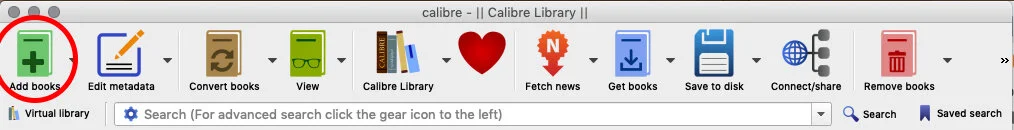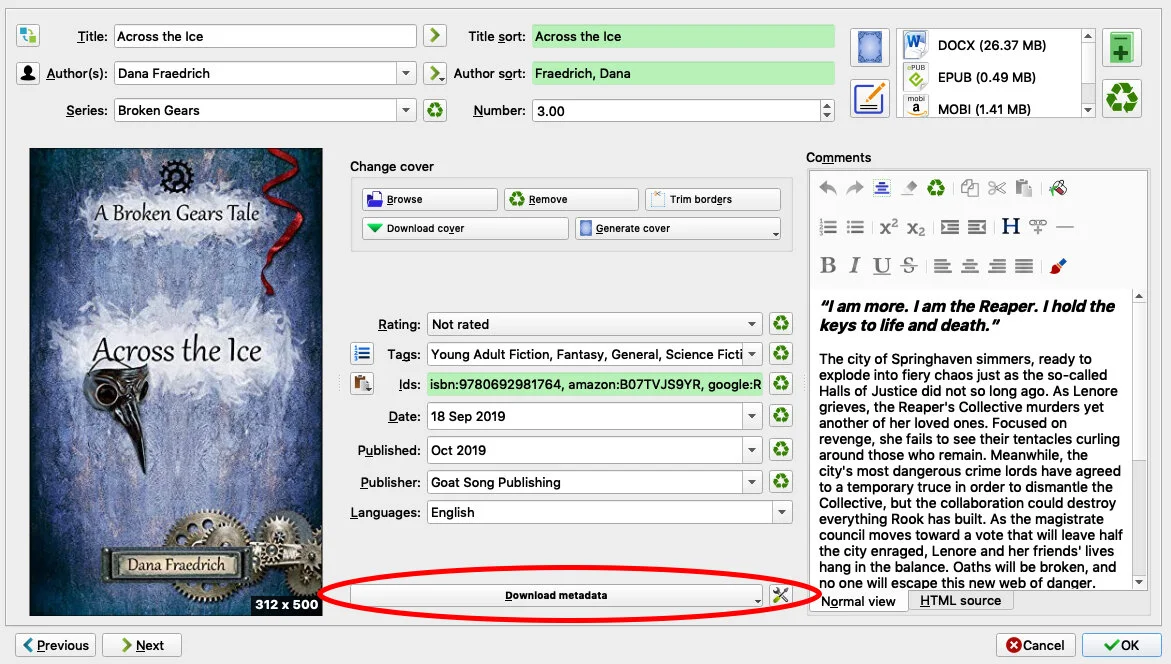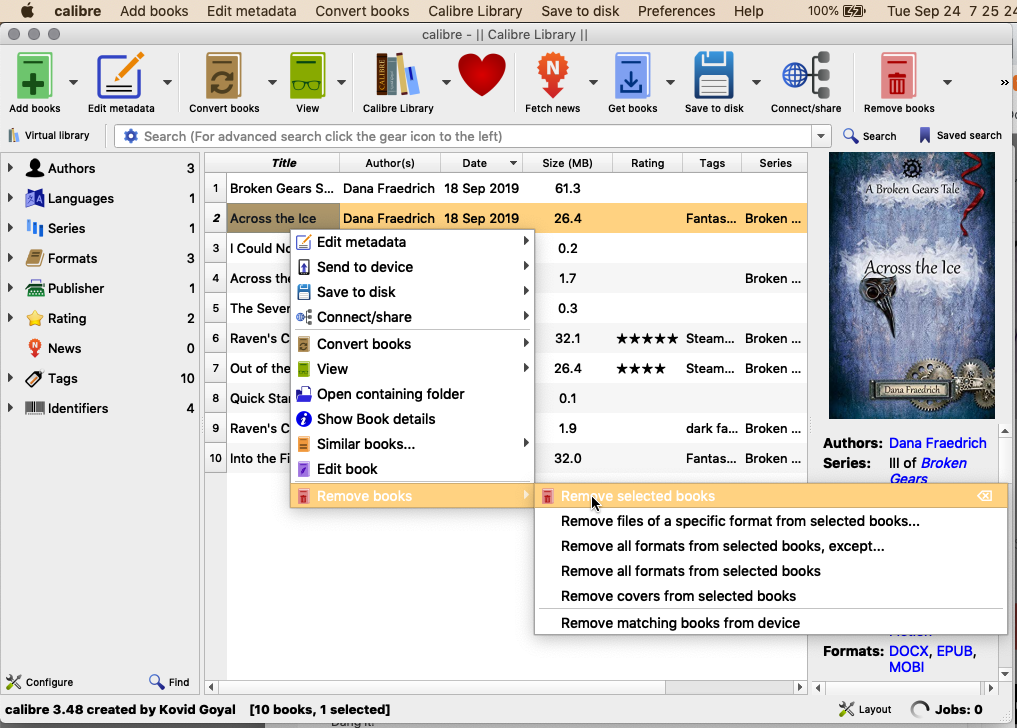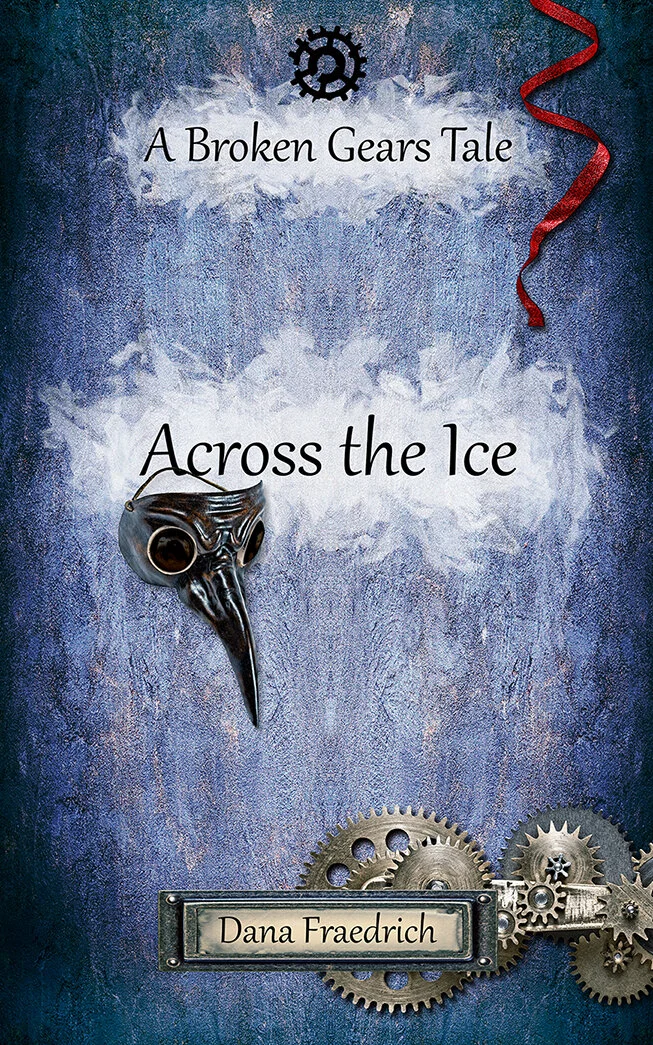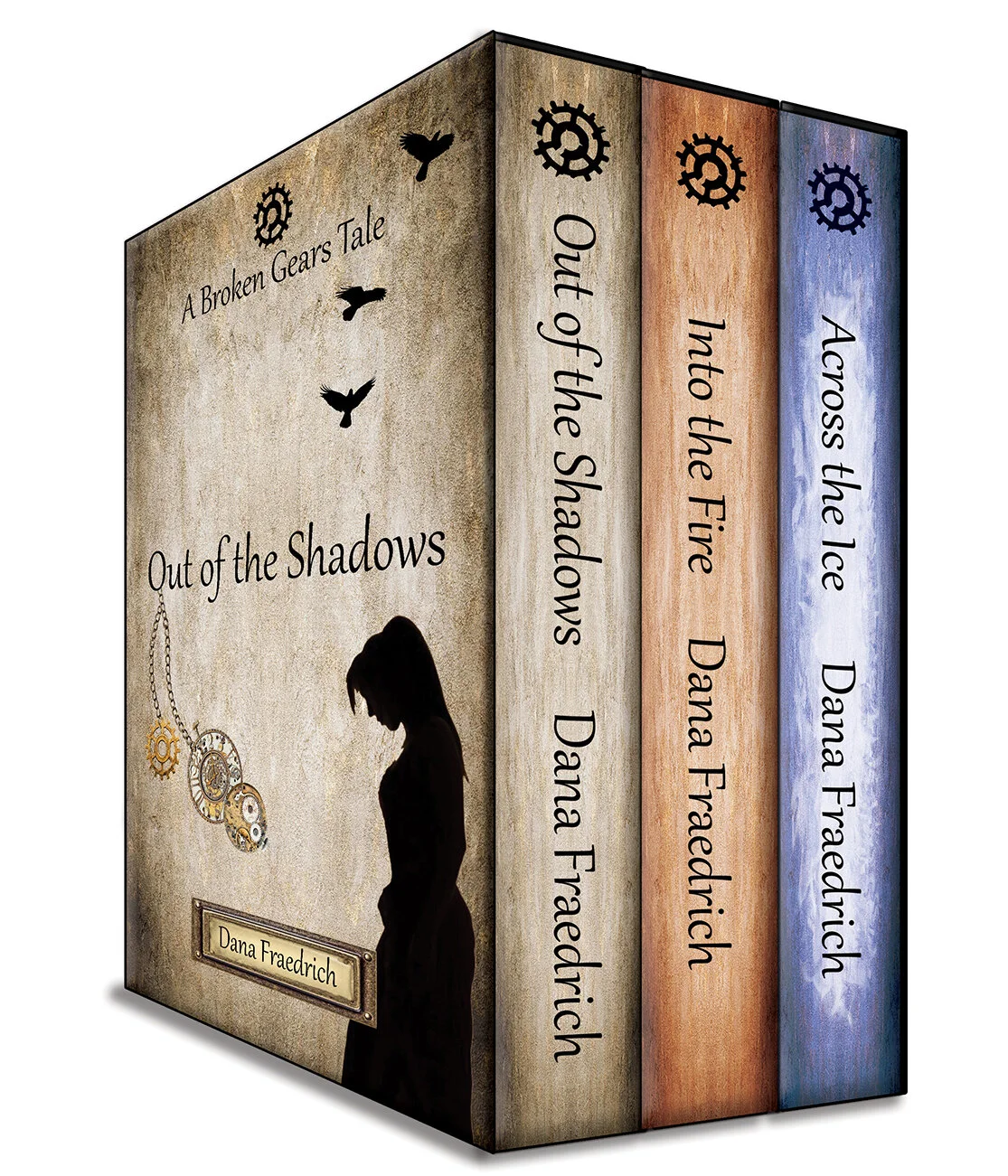Using Calibre (Ebook File Conversion)
/First question: what the heck is it? Calibre is a freeware book management program for both Mac and PC. In addition, it can convert your ebooks from Word format to epub, mobi, and loads more formats. To be honest, I don’t really use the book management side of it, but I use the crap out of it for converting my books—you may remember me mentioning it in my “Going Wide”/Draft 2 Digital blog post a few months back. It’s free to use and super easy*.
*Take note: Calibre is not book formatting software. Your Word document must already be formatted when you use Calibre. Also, it doesn’t format print books for you. I’m pretty tech savvy and do all that myself, so all I need is the conversion. If that’s not you, though, there are other options, some of which will also do conversions… for a price. There’s Vellum, which I know a lot of people use and like. However, (takes a sip of water) there’s a $200 price tag attached (cue spit take, wipes mouth, and drinks again). $250 if you want it to convert your printed books too (cue spit take number two). And it’s only for Mac. Whoa. 😳 Reedsy offers a service for book formatting too, but the fact that it’s free makes me think it’s pretty DIY as well, and whenever you outsource anything, you lose control. I want my books to look a specific way, so I’m happy to do my own thang.
Okay, so let’s say your Word document is all formatted to your liking. Now what? Well, you just download Calibre from here and install it. I’m not going to tell you how to install it; call your favorite tech support person for that. Don’t tell them I sent you. Once Calibre is open click the Add Books button. I’m using a Mac in September of 2019, so my version may look a little different from yours.
Then you just navigate to where your document lives and select it. Once it’s uploaded, click the Edit Metadata button next to it. Here is where you make sure all your book’s data is listed correctly. You can type in each field the correct information, which you’ll definitely have to do if your name your files higgledy-piggledy things like I do. Or, if your book already lives on the internet, say if it’s up for preorder, then you can use the Download Metadata button.
Hey, look at that snazzy book we’re using as today’s example. Did you know it’s coming out tomorrow? Tomorrow?! Info below if you want to know more.
Anyhoodles, Calibre will then search the interwebs for your book, including conveniently finding the cover for you so you don’t have to upload yet another file. Being honest, this function hasn’t always worked for me, and I’m not really sure why. It works about 90% of the time, though, which is good enough. Even if it does work, be sure to check that all the information is correct and, again, just click on the field to make corrections. For some of them, you need to click the little green “>” button to make the correction stick.
After that, you’re gonna click the next button in line: Convert Books. On the screen that pops up, again, check to make sure all the information is correct. Then choose the format you want to convert to using the dropdown in the upper righthand corner and click the Okay button at the bottom right corner of the window. You will have to do this process once for each format you want to do. Calibre will let you know it’s working on your jobs and will notify you once they’re done. Finally, you just need to save the files to your computer using the Save to Disk button.
Like most programs, Calibre will ask to where you want to save the files and will create a tidy little folder for them to live. And voila! you have your converted files. And, if you have the corresponding apps installed on your computer, you can check the files right then and there.
Now, let’s say you’ve done all that and you get your file uploaded to KDP or D2D or whatever and you—like I’ve done about a bajillion times—realize you’ve got a typo or some other kind of little mistake somewhere. Dang it! Well, not to worry because, as you’ve seen, it’s a pretty easy process. And removing the book from Calibre is a snap. Not a strictly necessary step, but I like to keep my files tidy-ish.
To delete the book and get a fresh start, just right-click on the book in your list and choose Remove Books > Remove Selected Books. And that’s it.
Like I said, Calibre is nice, easy, basic program. Not too many bells and whistles, it’s quick, and it’s free. Have thoughts on other ebook conversion software? Let me know in the comments below 👇.
Thanks for reading!
Preorder Across the Ice, the third in the Broken Gears storyline. $0.99/£0.99/€0.99/etc. until October 1st. Preorder here on Amazon or here everywhere else.
“I am more. I am the Reaper. I hold the keys to life and death.”
The city of Springhaven simmers, ready to explode into fiery chaos just as the so-called Halls of Justice did not so long ago. As Lenore grieves, the Reaper's Collective murders yet another of her loved ones. Focused on revenge, she fails to see their tentacles curling around those who remain. Meanwhile, the city's most dangerous crime lords have agreed to a temporary truce in order to dismantle the Collective, but the collaboration could destroy everything Rook has built. As the magistrate council moves toward a vote that will leave half the city enraged, Lenore and her friends' lives hang in the balance. Oaths will be broken, and no one will escape this new web of danger.
Across the Ice is the thrilling conclusion to Lenore's storyline in the captivating Broken Gears YA steampunk fantasy series. For fans of Gail Carriger, Naomi Novik, and Garth Nix. If you like smart heroines, forgotten magic, and rich Victorian settings, then you'll love Dana Fraedrich's intriguing adventure.
Also available for preorder, the Lenore box set. Books 1 through 3 in the Broken Gears series. Only $/£/€7.99 until release day on October 1st, 2019. That’s three books for less than the price of two. Follow Lenore through her adventures as she…
Crosses paths with a mysterious crime lord bearing a magical oath and a stark warning in Out of the Shadows
Travels to exotic lands and finds even more danger than the city holds in Into the Fire
Faces off against a death-obsessed cult in Across the Ice
Can Lenore find the courage to forge her own path, or will the world of lies she's built come crashing down?
Order today here from Amazon and here from everywhere else.
Get extra goodies on Patreon, or let’s have coffee on Ko-fi:
Related Entries: Using Draft 2 Digital (and Why I Went "Wide").
Next Time’s Entry: Crushing Writer’s Block.
Upcoming Event Locations: West Virginia Book Festival in Charleston, WV (Oct) ~ Southern Festival of Books in Nashville, TN (Oct). Check out the Home or Events page for more details.
Latest in Social Media:
…
Dana Fraedrich / www.wordsbydana.com participates in affiliate advertising programs designed to provide a means for sites to earn advertising fees by advertising and linking to amazon.com, Audible.com, and others. This page contains affiliate links.