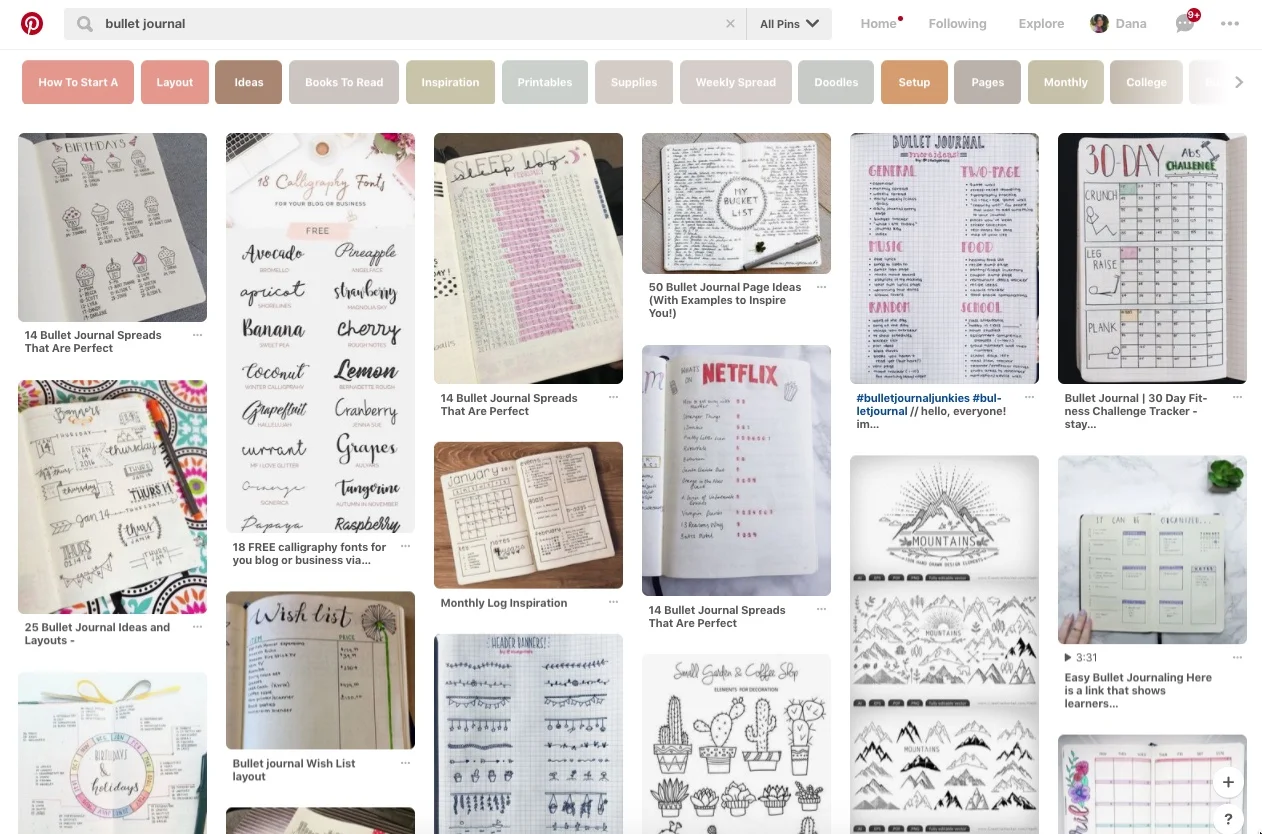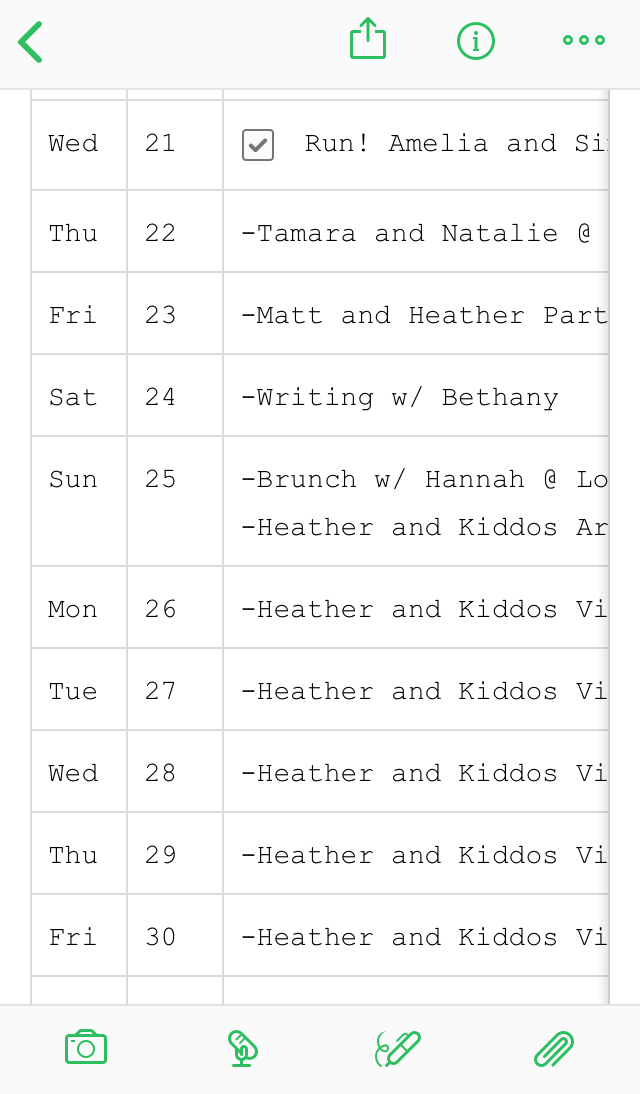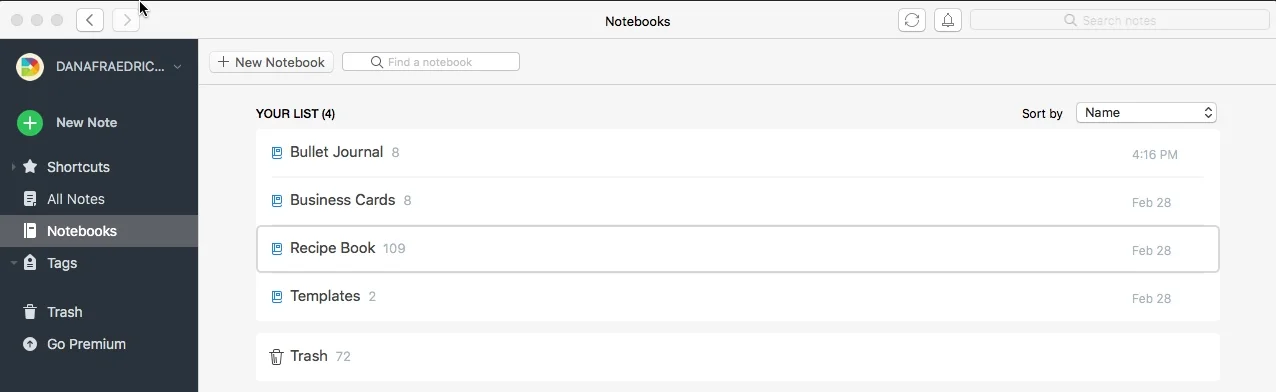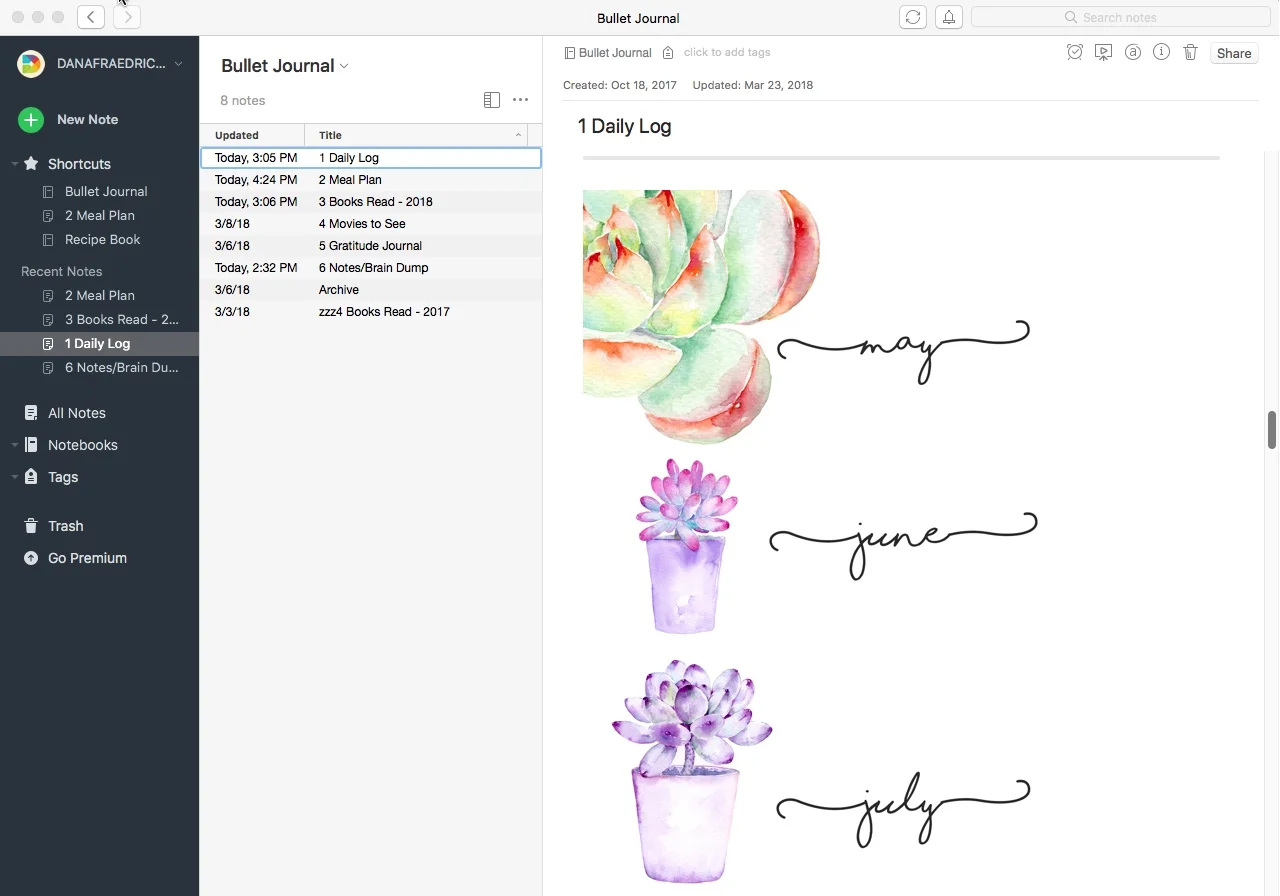Writer's Life - E-Bullet Journaling in Evernote
/Raise your hands if you've heard of Bullet Journaling or, as some people call it, BuJo-ing. Okay, I don't know if anyone actually makes it into a verb like that, but lots of people do refer to their Bullet Journal as a BuJo. Anyway, it’s a big dang deal. Some people swear by their Bullet Journals (whoops, almost wrote “BJs” there… *immature snigger*). Not only are they a great way to keep yourself organized, but they’re also an excellent tool for self-expression. Look at all the pretty BuJo things that come up when you search “Bullet Journal” in Pinterest (aka the Land of Distraction):
Now, this is where I start to divide folks. A lot of people like to keep a physical notebook for their BuJo so they can color and create pretty layouts and all kinds of fun stuff like that. If that’s more your cuppa tea, might I recommend some great guides here at Sew Half Crazy or here in this guest post by Sarina Langer (legit the most organized human being I know) on our mutual friend KJ Chapman's blog. Sarina also has a follow up here, which I definitely think is worth the read as well, so you can see how her BuJo-ing has adapted over time. For me, however, I like to be able to access my Bullet Journal at all times across multiple platforms. Also, I am *ahem* shall we say artistically challenged (even with washi tape), so the vast, undecorated plain of a blank notebook does nothing for me. That's why I use Evernote instead.
If you all follow this blog, you may have seen me tout... erm, other apps to try and help me organize my life. Sadly, those have all fallen out of favor with me. That's why I've waited nearly six months before sharing this with you, to make sure I don't drop this one too. Nope, it's a keeper! 😆 I'd tried using a physical notebook for my BuJo before, but I just didn't like it for the aforementioned reasons, so I did a search on electronic Bullet Journals (aka EBJ - Hah! I figured out a non-dirty abbreviation!), and Evernote started popping up everywhere. I'd seen it before when I'd done previous searches for productivity apps, but I'd ignored it up until this point. In the end, it was this post that convinced me to take the leap. Great, now that I had it, what was I meant to do with it?
That's where things start getting creative. You can utilize Evernote for any number of things in a multitude of ways. You just have to find the ways that work best for you. Evernote has some great suggestions here, and I'm about to show you how I've molded the program to my purposes.
Firstly, I recommend you identify your biggest organizational problem areas in life. For me, there was general life events/stuff and my recipes. I've recently started another notebook, which is essentially a digital rolodex, but I'm getting ahead of myself. Your first step is to create a new Notebook. I'm not going to walk you through the ins and outs of how to do that since the aforementioned guide already does that. This is what the app looks like on my laptop, which is what I primarily use when working:
I know. My book reading has really fallen down this month, but to be fair, I am working through the absolute brick that is Brisingr. Anyway, these are the sections in my BuJo. Some people like to include a Weekly Log, Self-Care Habits, Workout Journals, all kinds of stuff. Again, you need to figure out what works for you. I can tell you my Daily Log has changed three or four times since I first set up my EBJ. I'm still not 100% happy with it because, while it works well on the laptop, its a crappy size on my phone.
See what I mean? But, believe it or not, this is the best option I've come up with so far because it requires the least amount of work for setting up each month, and all I really have to do is slide my phone screen over to see the full message when I'm looking at my daily agenda. One day I'll figure out the perfect solution... one day *shakes fist*.
Something else I love about using Evernote is the ability to link things within notes. For me, I use this for my meal planning. I've added both my my Meal Plan Note (within the Bullet Journal Notebook) and my Recipe Book Notebook to my Shortcuts list so I can click back and forth between them quickly. Basically, I can right-click (or two-finger-click on my Mac's trackpad) on the name of a Note, choose "Copy Shareable Link" from the dropdown list, and then paste it over text anywhere else in Evernote (see screenshots below).
Now the name of the meal (yes, we call curry "Shazam!") is a link to the recipe, so if I'm in a shop, I can navigate quickly and easily to the recipe to see what ingredients I need.
I know this is getting really technical, so let me just leave you with two more things. One, just because I'm artistically challenged doesn't mean I don't want my EBJ to be boring, so I've added some fun headings to my Daily Log. See?
There are gobs of sites with free printables available for download. The Cottage Market is one such I enjoy, but do a search and you'll find so many! Pinterest may yet again serve you well here. Searching "Free Calendar Printables" will give you a bunch of results with pictures to peruse. The only downside is that Evernote counts pictures as uploads, and unpaid accounts only get a little upload space per month. I've gone ahead and gotten myself a paid account 1) for the additional upload space 2) because that allows me to connect the app to more than two devices and 3) it's only a couple of bucks a month.
The other thing I want to share with you is IFTTT, which stands for a common logic operation If This Then That. IFTTT is a whole other kettle of fish but, in short, it's an app that allows you to set up applets (simple, automated operations) to run in the background of your devices to make your life easier. I use IFTTT in a couple of different ways, but specifically regarding my EBJ, when I add something to my iCalendar, it creates a note with the details of the event and sticks it in my Bullet Journal Notebook. That way, I can remember to add new events and whatnot to my Daily Log.
Do any of you use an Electronic Bullet Journal or even an analog one? Let me know in the comments below and whatever you like or dislike about the process. And thanks for reading!