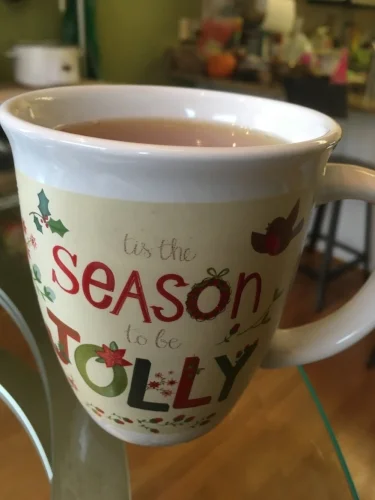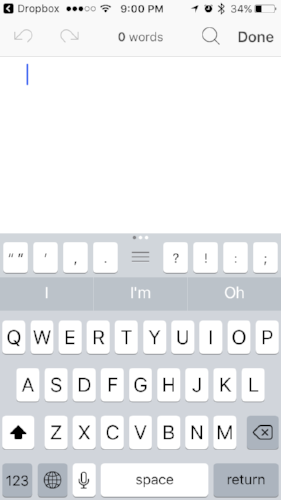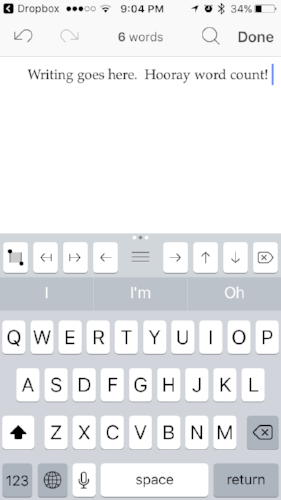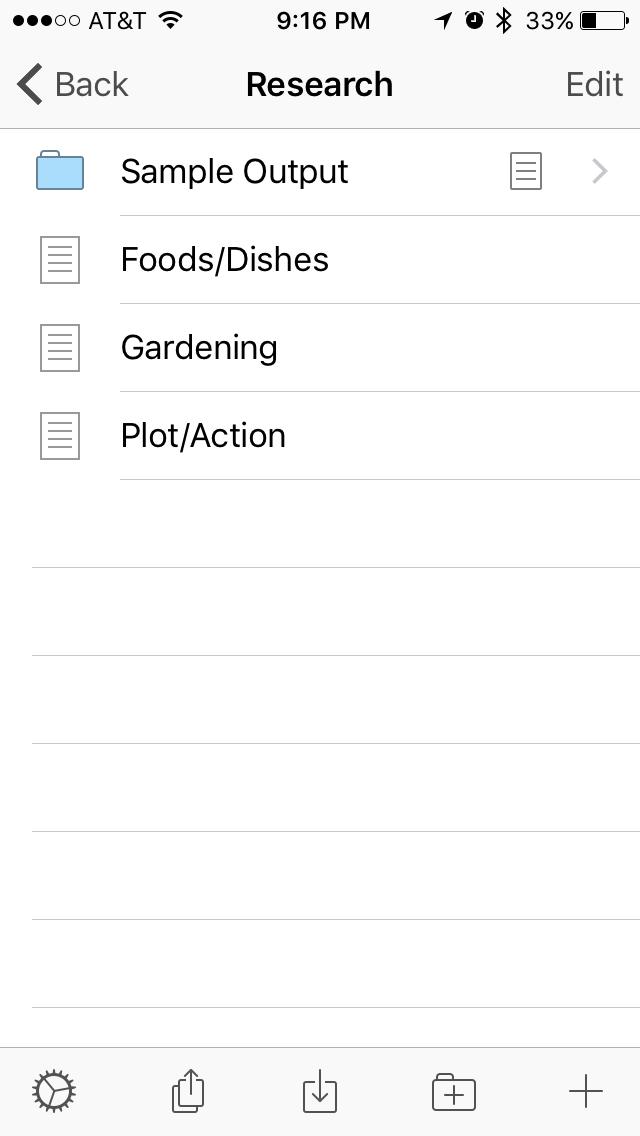Just Some Follow-Up
/Currently drinking: Hot spiced apple cider in a Christmas mug because I've already had coffee today and tomorrow is Christmas Eve!!!
Fa-la-la-la-la! La-la-la-la!
I feel like some of the early episodes of the podcast "Hello Internet" today, as this is mainly going to be notes about stuff I've already talked about. Holla back if you know what I mean...Tim. ;-)
Free Kindle Book Giveaway
Friendly reminder that you can get a FREE ebook copy of Out of the Shadows for Kindle between now and the end of Christmas Day. Link is here and below.
Custom (Fabulous) Scarf
I would like to call your attention to a really fantastic company called Litographs. They print book guts (text) from books onto clothing, which is pretty cool. On top of that, though, you can get a customized scarves from them, wherein you upload a file and they print that onto your scarf. I did this with my NaNoWriMo project to celebrate winning, and I am so in love with the finished product! Check me out.
Bored? Just take off your scarf and start reading.
Scrivener: A Few More Notes
So I wrote a blog post a few weeks ago about my slow and reluctant journey towards using Scrivener. Since then I have discovered a few more things about it that I'd like to share...
-Preferences: So there are a few default settings I had to change pretty quickly. Namely the word auto-complete and spelling auto-correct. Those settings do not work with my writing where I'm always making up new words for things and places (petrolsene, Invarnis, Archeotechnologics, etc.). So they had to go. I recommend turning these off in any case because a lot of inadvertent typos can happen because of those two features.
-Fonts: If you know you're going to need to change your fonts when moving a new project into Scrivener, I recommend changing them before you split up your document into different sections. I found that out the hard way, as I then had to go through all my separate sections and change each one. Not too labor intensive, as it's a really easy fix, but still annoying.
-Synonyms/Thesaurus: I was a little surprised to find that Scrivener doesn't have its own thesaurus/synonym finding feature. Instead, if you open Edit > Writing Tools > Look up in dictionary and thesaurus, it just opens the Dictionary app (on a Mac anyway). This is kind of nice because it instantly searches for the currently selected word for you, and I already use the crap out of my Dictionary app. Likewise, if you right-click on a word and choose "Look up in dictionary", you'll get a little pop-up box with the option to open the word in the Dictionary app. Well played, Scrivener. Well played indeed.
Using mobile: So I did a few tests on my phone because, to me, that's one of the most challenging mobile devices to use a lot of apps on. I think it's the size. So small, which is how I like my phones but not how I generally like to operate. Scrivener impressed me here too.
So that's my itty-bitty phone screen (I have an iPhone 6s). And you see that line of symbols just below the typing screen and above the rest of the keyboard? Yeah, that's a stroke of brilliance. Scrivener realizes that novelists use those symbols all the time, but they're all hidden back on a different screen than the main keyboard, so they've got a sliding row just for the tools that writers need most. And your handy-dandy word count is at the top. So helpful!
Now for the different sections and pages. Look how neatly everything is arranged! Someone put some real thought into this. I was a little uncertain how making changes would go because Scrivener syncs through mobile via Dropbox, but I made a few notes in the Research section (I was less worried about messing something up there), and it was seamless. You can manually sync changes with the sync button on the Scrivener homepage on your mobile device - it looks identical on iPad - and it will offer to sync just about every time you open the app on mobile. OH! And I just had Scrivener tell me from my Mac whilst writing this entry that I had changes to sync. Again, a little worried, as I have Scrivener open on both the phone and the Mac at the moment, but it worked great! Woohoo! Nice work, Scrivener. I'm feeling more and more positive about the more I use it. :D
That's it for follow up. I hope everyone has or has had a lovely Christmas, Hanukkah, Yule, Kwanzaa, Festivus, etc. Thanks for reading!