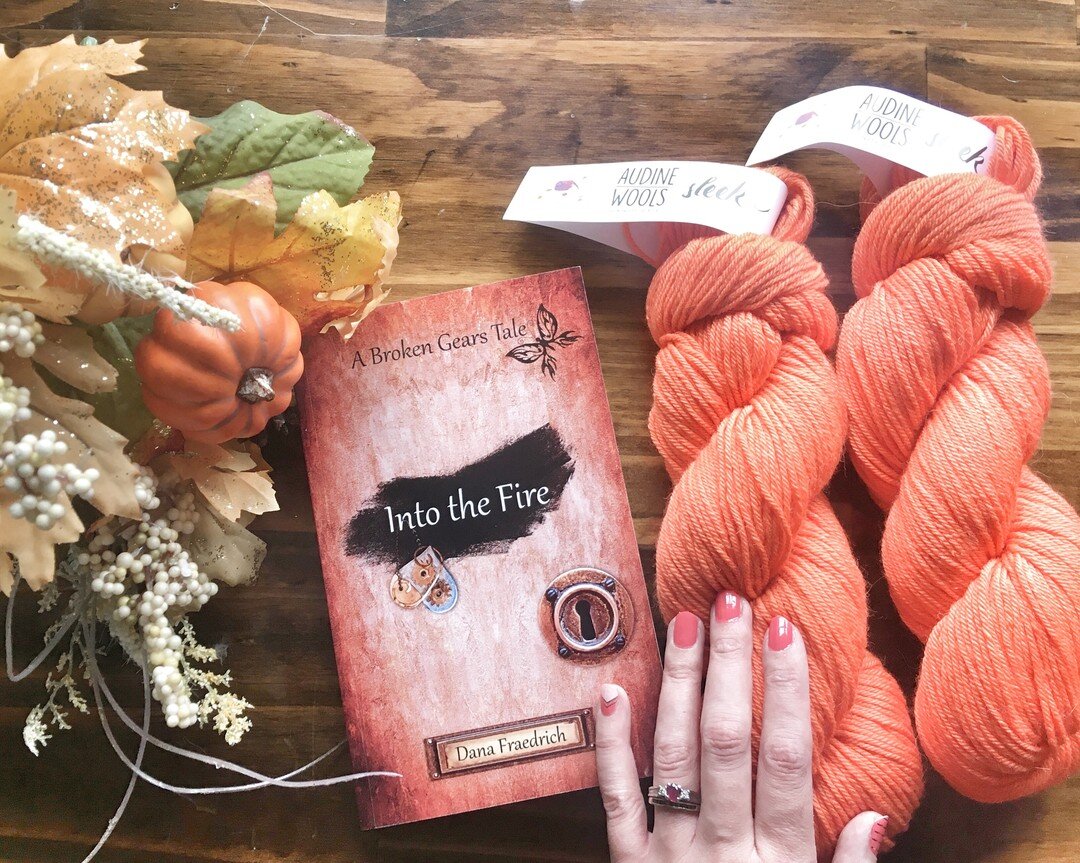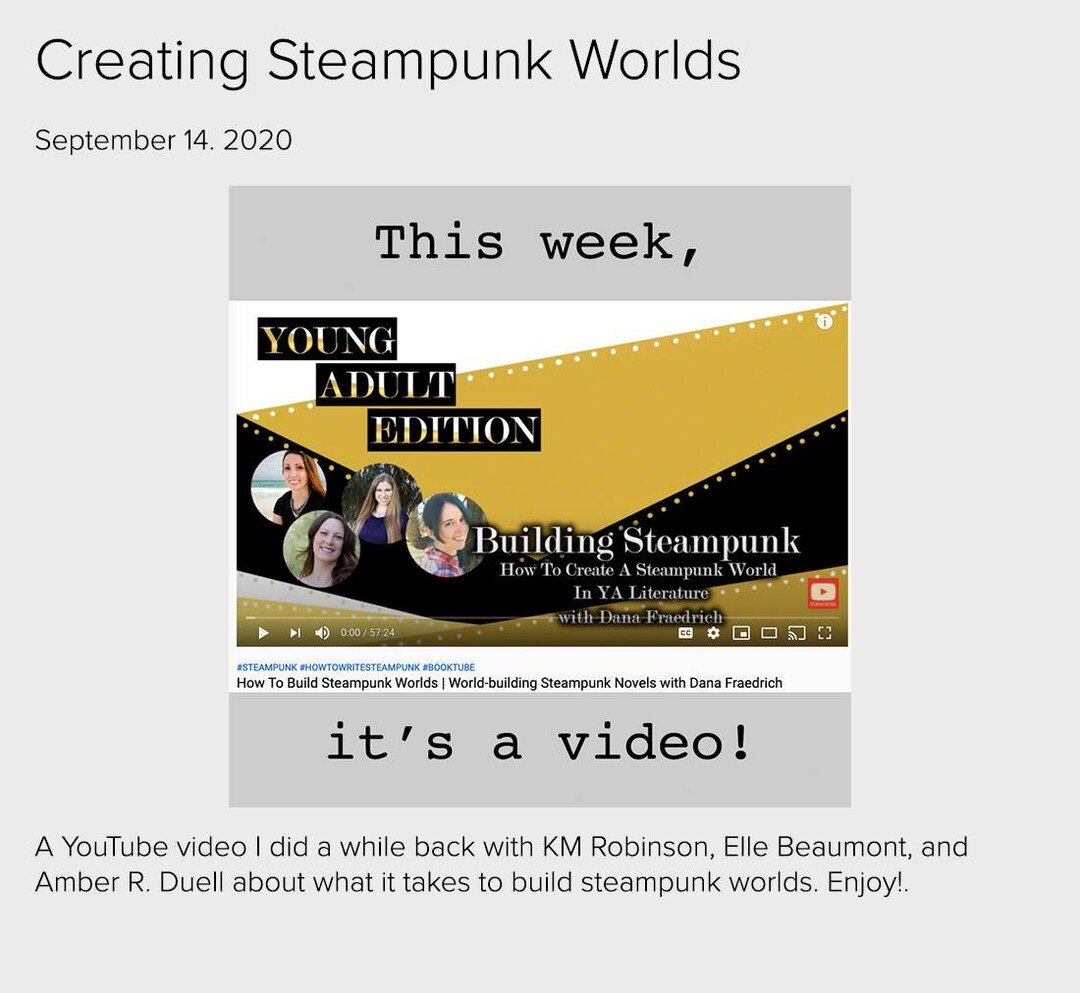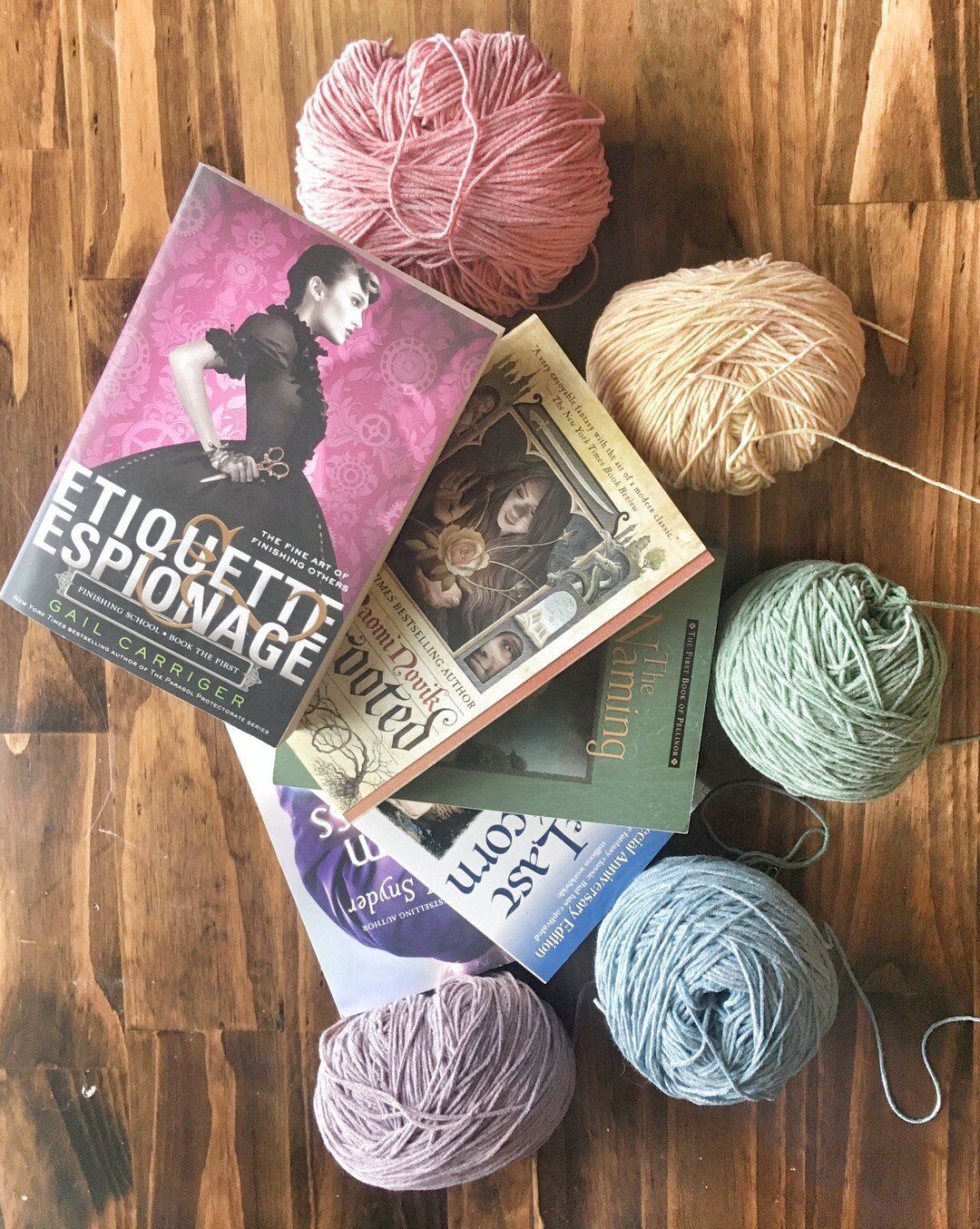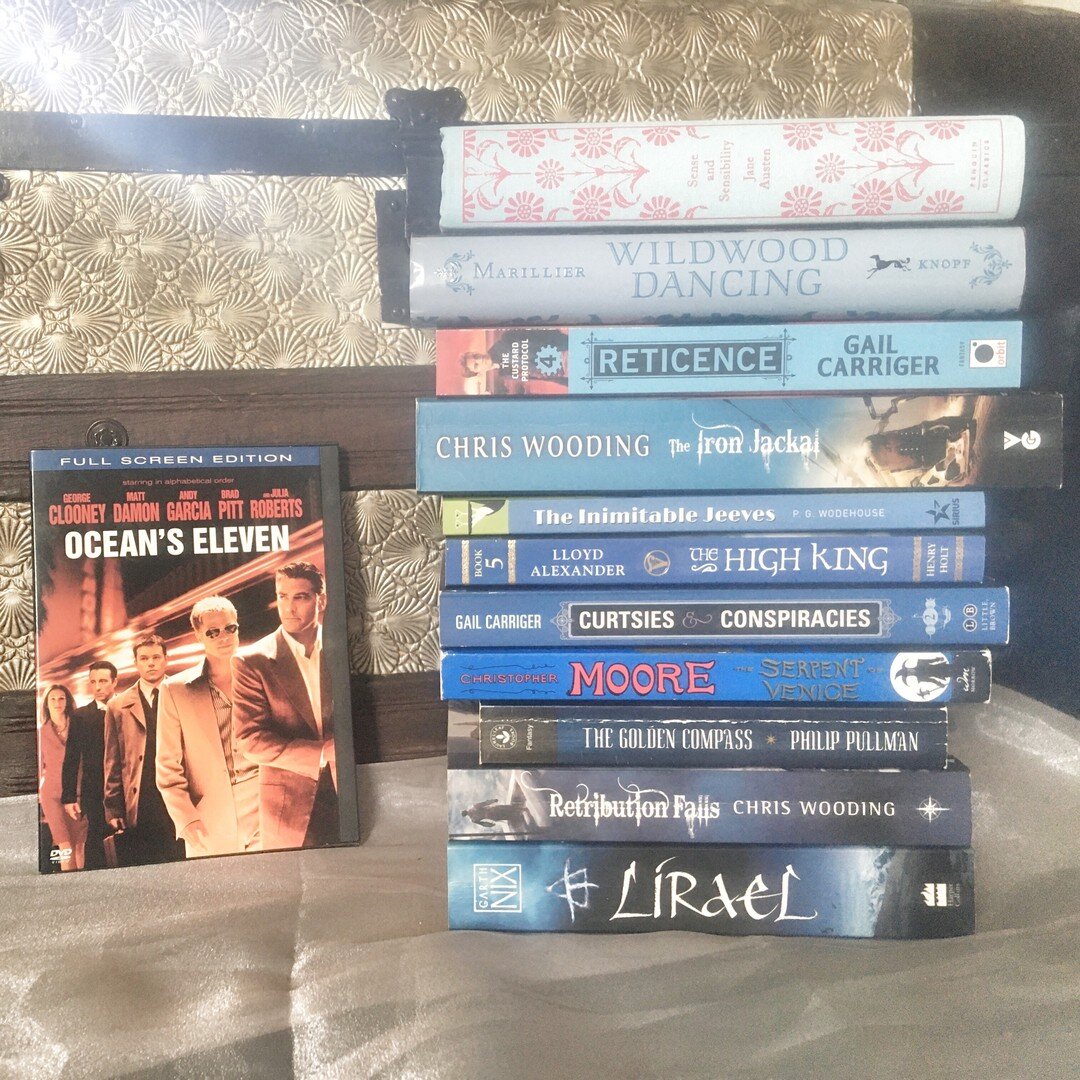How I Use Trello
Firstly, happy September, friends! It’s the start of my favorite season! Let us take a moment to bask in this moment. Cue the leaf-clad angels!
🎶👼 Ahhhhhhh… 👼🎶
Right, that’s done. Now, to business.
I mentioned in the last blog entry that I’d do one on how I use Trello for organization. I’ve been reticent to do this one because I’ve done similar entries with other systems (Habitica, Evernote), and it makes me feel weird to seem like I’m changing systems all the time, like I’m really flaky with them or something. And I know that’s all in my head because systems and needs change over time. But I’ve been using Trello for over a year now, so I think I feel as confident now about sharing as I ever will.
First thing’s first, though. What even is Trello? In short, it’s an app with about a million different variations and uses. Their website has a bunch more information, but my short version goes like this. Boards have Lists inside of them, and inside each List are Cards. On each Card you can have notes, checklists, due dates, attachments, and more. In fact, I’m writing this blog entry in the Description (notes) section of the Card I have assigned for this entry, all while the hubs drives us to go pick up a rental car for him.
So what changed, especially given that I used to use Evernote for everything? In short, I wanted to get away from Evernote because, firstly, it charged me $$$ to use it across more than two devices. I’m not mad. I get it; they’re a business, so they’ve gotta make money. But if I can get the same sort of service elsewhere without paying, why wouldn’t I? And secondly, and this is the main reason, every time I reopened it, whether on a page I was taking notes on or a recipe I was using, the page would refresh and start back at the beginning, which was really unhelpful and frustrating. It took some time and effort and no small amount of user research, but now I have my recipe book and meal plan all on Trello. And since we’re on the subject…
I mentioned above that Trello has a lot of flexibility. In fact, they even have a Templates Page to help give you a leg up on whatever you’re working on. Now, above, I specifically mentioned my recipe book, which looks like this:
Each recipe is a Card inside of a List. And moving things around is as easy as drag and drop. You can also move the Cards and Lists by using menu commands as well. This just happens to be how I like to organize my stuff. Now, the best feature in this Board (IMHO) are those found in my Quick Navigation > Meal Plan Card.
In the Description box at the top, clicking one of those links will open up the corresponding recipe Card. Obviously I keep this Card in front so that when I open up the Board, it’s right there. The interface is really intuitive too, so attaching pictures or using those menu options is really easy.
Okay, great, but a recipe book/meal planner is a pretty straightforward format—organize recipes, link to them in meal plan. Done and done. So what about the messy business of organizing one’s life and tasks and whatnot.
This is where we get back to my last entry, which talked about my experience with the book Getting Things Done by David Allen.
So the book specifically addresses calendar-use. As in, use it when something is date sensitive (e.g. meetings). And, though Trello also has a calendar function, it only works with Cards that have a due date set. So I think it’s important to have a separate calendar. Yes, this creates some double entry issues for me in that I need to put what’s on my calendar in my Trello as well. I actually prefer that because it forces me to take time and look at what I have coming up.
Right, so after the fairly straightforward calendar situation, there’s… well, everything else. And this is the part that gets really squiffy. In the book, David Allen mentions that there are lots of ways to implement his system, but his talk about mental weight got me thinking. He talks about “buckets,” the collection places for all your stuff. I used to format my planner with separate Lists for different days, and I would just color the completed tasks. Here’s an example:
And there are even more on either side. But after hearing all this bucket-talk, it made me think about the messiness of that system. I mean, that’s a lot of buckets to keep track of and scroll through. Not to mention I was keeping my writing notes—story ideas, feedback notes from critique partners, names I want to someday use, etc.—hither and yon, across at least two different apps and who knows how many pieces. So I changed my planner format to have only three main buckets: This Week's Bucket, Waiting…, and Done✨^.
^Fun fact: The folks at Trello have installed a bit of programming into their product so that if you use certain emojis in your List titles, moving cards moved into that List will make confetti explode across the screen and I’m here for it!
Anyway, moving right along, the different things I accomplish each day are put into the Done✨List and divided by day so I can still see what got accomplished when. Now it’s a lot tidier and looks like this:
I like colors, okay? Everything that changes fairly often is here… also a List for Live Events, which of course aren’t happening right now, but that’s beside the point. Each week, usually on Sunday, I’ll go through everything that didn’t get done and consider whether it really needs to stay on here or if it’s just never gonna happen and can get trashed^^—yes, this is a thing that can happen. Is the world gonna burn down if you don’t do that thing? Well then, maybe it’s not strictly necessary.
^^I mentioned in the last blog entry that I don’t really understand the review process mentioned in GTD. And I still don’t really. But I do understand getting in touch with your own life and responsibilities and goals, so maybe that’s part of it?
I’ll create a copy of the current week’s Board and archive the bits I don’t need, reorganize the rest for a fresh week, and finally, best of all…
PICK A NEW BACKGROUND!
Look, people, you gotta find joy where you can. Just like bullet journal peeps have their washi tape and markers and layouts and all, picking a new background is legit one of my favorite parts of the week. It changes with my mood or events. Did you notice the background during my birthday week? A pineapple wearing sunglasses! 🍍🕶 How is that not super fun?! Make your planner enjoyable for you so that you look forward to using it!
There are a bajillion different ways you can set up your Trello Boards, and just as many other uses. I mentioned that my writing notes were spread hither and yon before. Now they’re all consolidated into one Board! I’ve got one List for short story ideas, another one for full-length books, a place for plot bunnies, and more. Score! I feel so pulled together.
How do you stay organized? Let me know in the comments below 👇.
Thanks for reading!
Latest in social media:
…
Dana Fraedrich / www.wordsbydana.com participates in affiliate advertising programs designed to provide a means for sites to earn advertising fees by advertising and linking to amazon.com, Audible.com, and others. This page contains affiliate links.