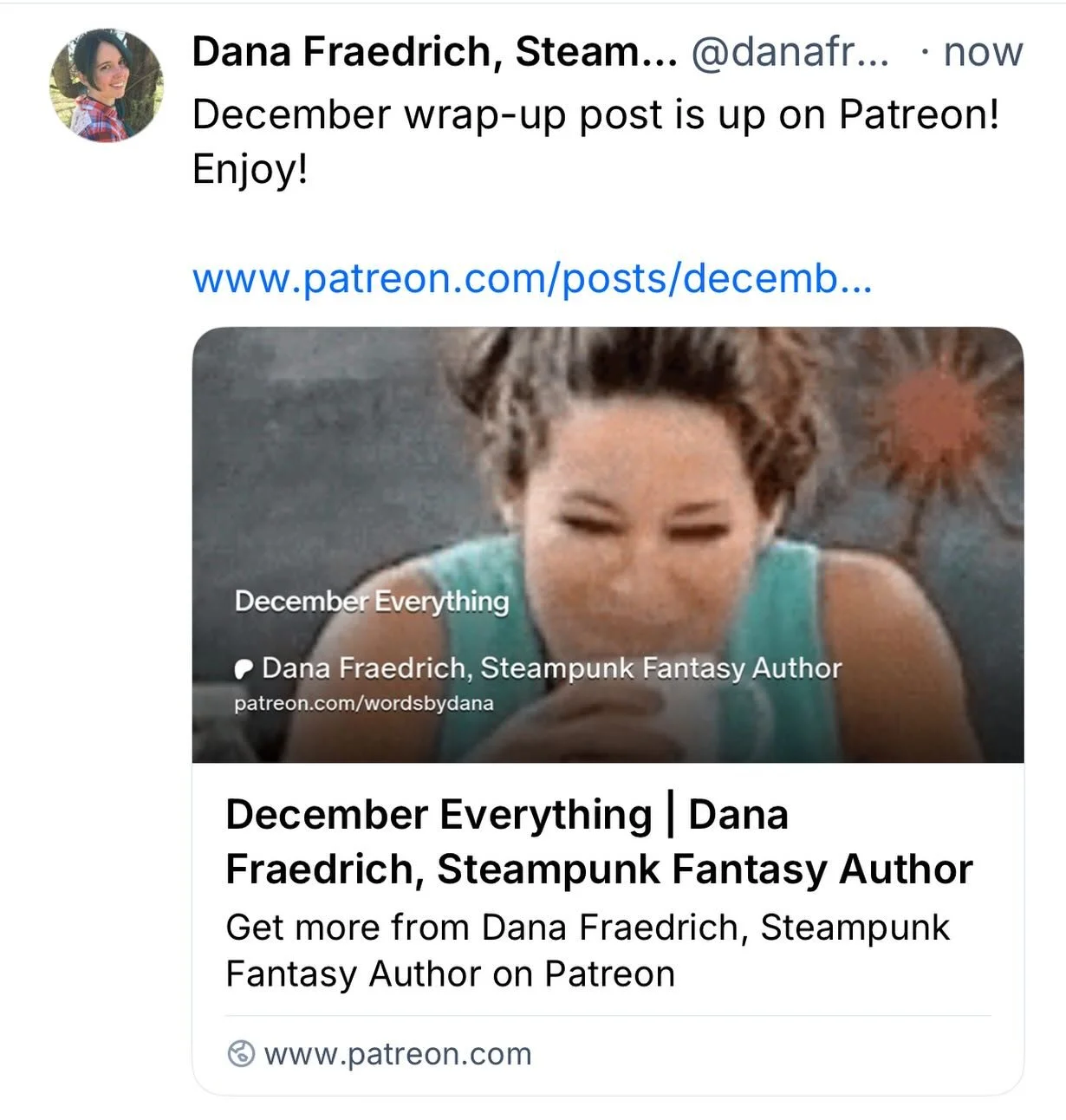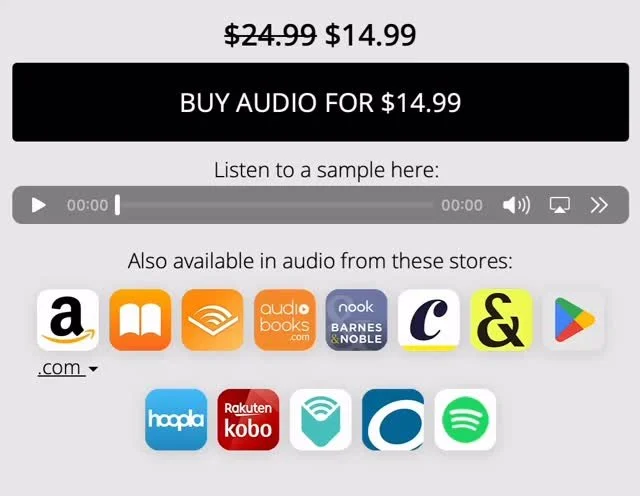My Favorite Resources ~ Bits and Bobs (Vol. 1)
I say bits and bobs in the title because if I waited until I had, say, an entire list of new writing software or stock photo sites, we might be waiting years for that, and that’s just not great. So here’s a list of some new resources I’ve discovered since some of my previous blog entries.
PikWizard (stock photos) ~ First up is a new (to me) stock photo site. One of the folks at PikWizard happened to find my blog post on my favorite image resources and reached out. PikWizard offers both free and not free image resources, and the difference is clearly labeled. They also seem to have a lot of unique images, which is great and not true of all stock photo sites, so that’s definitely a bonus. Their terms for use are pretty comprehensive, so, as with anything, be sure to give those a read if you use their photos. And hey! Similar to my adventures in the aforementioned my favorite image resources blog post, I met a new guide while perusing PikWizard’s photo selection. He seems like a real cool guy.
Bookshop.org (online store) ~ Yes, I consider this a writing resource because books are research materials, and we really all ought to try and diversify our spending instead of giving all the money to Amazon. What I’m saying is…
SUPPORT YOUR LOCAL BOOKSTORE!!!
Ahem, yes, bookshop.org allows you to buy books from your local bookshop. This would also be a good time for me to suggest you look at your local bookshop’s website, because they might have other buying options, but I digress.But you totally should do that. An-nee-waze! You can use the “Find a Bookstore” option at the top to see which of your local bookshops use bookshop.org as a distributor. Then you search for books and have them shipped to your house. Voila! Yes, you have to pay for shipping, but it’s really inexpensive and goes toward a much better cause than the ‘Zon.
The Manuscript Academy (podcast) ~ I’ve actually been subscribed to this podcast for over a year, knowing I would eventually need it. And that time has come. Based on one of the assignments from the podcast Writing Excuses, which was mentioned in my blog entry entitled My Favorite Resources ~ Blogs, I’ve begun writing my query letter <screams internally 😱>.
Anyway, back to The Manuscript Academy. It’s run by the folks at the website Manuscript Wishlist (more on that below) and is a bit of a mixed bag as far as content. Some of the episodes are interviews with agents, some with writers, and often focus on that person’s path into the publishing world. Others specifically talk about issues in writing—finding your voice, tension building, etc. That is really informative and all, but the episodes I really dig are the #TenQueries episodes. These are literally just sit-downs with different literary agents who will go through their inbox and talk about real queries they have sitting in there. It’s a great teaching too… also terrifying, but still great.
The Manuscript Wishlist (website) ~ This is the site where you can find loads of agents, see what they accept, what they’re looking for next, what they don’t want, and on and on. Manuscript Wishlist has tons of resources for authors looking to query their books to editors and agents, the biggest being their huge catalog of agents, which you can sift through based on genre and keywords.
Query Tracker (website) ~ In conjunction with The Manuscript Wishlist, Query Tracker allows you to keep all your query updates… tracked. Yeah, they didn’t really bury the lead with that name. And as someone who lurves themselves a good spreadsheet, this is my jam. Even though I’m at the very beginning of this process, I’ve already begun to add agents to my list for future use.
Google Sheets (website/app) ~ I had a bit of a dark moment during this blog entry—My Favorite Resources ~ Writing Software and Apps—wherein I said you can have my Excel spreadsheets when you pry them from my cold dead hands. And I’m not saying I’m giving Excel up!!! I’m just saying Google Sheets does a pretty good job of filling in for Excel. Unlike some programs I could name <gives serious side-eye to Apple Numbers>.
Trello (website/app) ~ I can’t remember if I’ve shared this here or not, but Trello is what I use as my weekly planner. I’m sure I’m missing several tricks and not utilizing it to its full potential, but it works for me and has for about a year now—the longest any planner system ever has for me. You can use it for all kinds of project management, including writing. Trello even has a For Writers page dedicated to this very thing. I’ve seen people use it for digital recipe books, and it has a calendar feature, which I could probably stand to check out. It’s massively flexible and, like I said, the only thing I’ve stuck with.
That’s all the updates I have for now. If you have any sites, apps, podcasts, or other to recommend, let me know in the comments below 👇.
Thanks for reading!
Latest in social media:
…
Dana Fraedrich / www.wordsbydana.com participates in affiliate advertising programs designed to provide a means for sites to earn advertising fees by advertising and linking to amazon.com, Audible.com, and others. This page contains affiliate links.